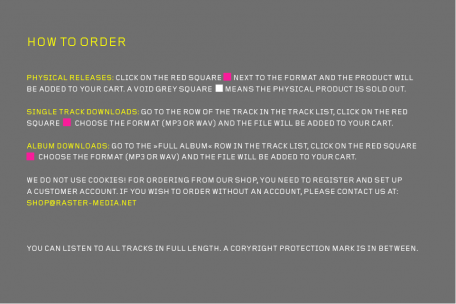
how to order
physical releases: click on the red square next to the format and the product will be added to your cart. a void grey square means the product is sold out.
single track downloads: go to the row of the track in the track list, click on the red square, choose the format (mp3 or wav) and the file will be added to your cart.
album downloads: go to the »full album« row in the track list, click on the red square, choose the format (mp3 or wav) and the file will be added to your cart.
for ordering from our shop, you need to register and set up a customer account. If you wish to order without an account, please contact us at: shop@raster-media.net.
